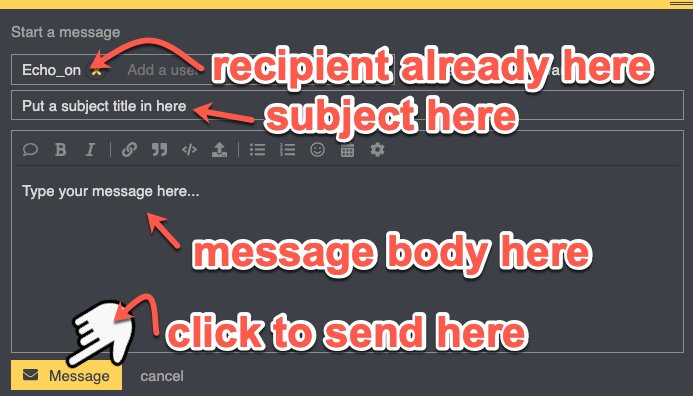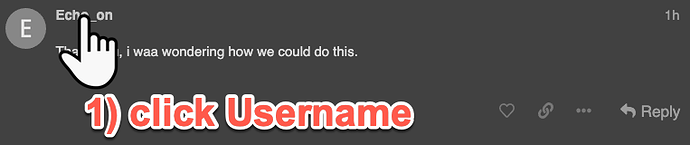How to send private / direct messages has been asked by several users. We wanted to make sure that this is something that everyone understands:
First note, you can access messages send to you privately at any time by visiting this link:
https://mindreach.net/my/messages
That's a great bookmark / favorite to make for your MindReach folder.
You can send private / direct messages to any users in the system by clicking on their username and then clicking the "Message" button:
Steps:
-
Click on the Username:
-
Click Message button:
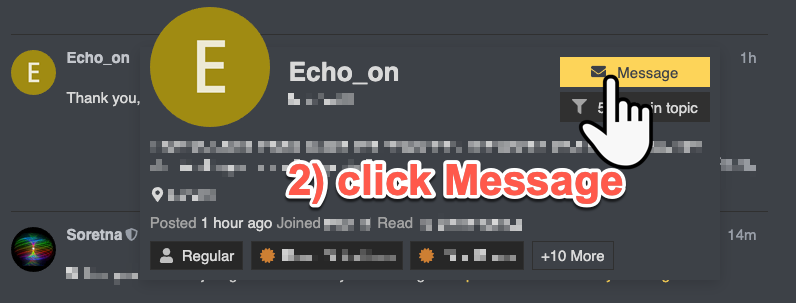
-
Compose and send your message here: