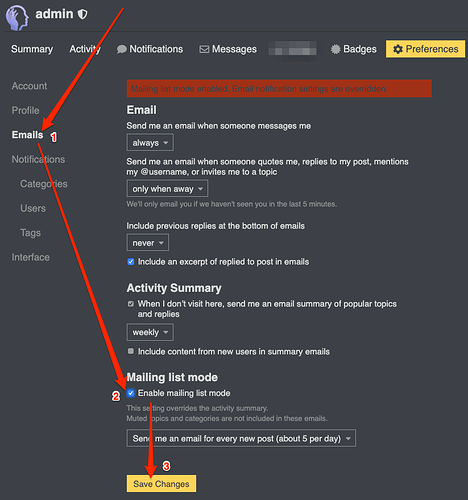As promised, Reply By Email + Mailing List Mode has been made available and should function for all users as requested. At the moment, whatever setting you originally had set in your preferences is active so you'll need to change it (see below).
The benefit of this mode is that you should get every message and be able to simply REPLY to emails and have your reply go into the discussion thread to show up as a posted reply to any topic.
This will make the system more similar to Yahoo Group's mechanism that allowed you to use your email essentially as an interface to read and reply to group/forum messages
In order to use this, you'll need to set it up. This can be done by following these steps (or use this shortcut to get to email preferences: https://mindreach.net/my/preferences/emails):
-
Click on your user icon in the upper right corner and then on your username:
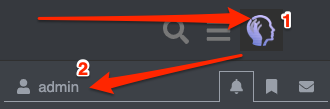
-
Click on "Preferences" that has the tiny gear to its left:
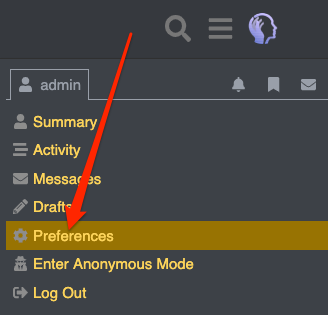
-
Click on Emails, then tick the checkbox under "Mailing list mode" and finally click "Save Changes" here:
-
All done!
IMPORTANT: Replying to topics even without "Mailing list mode" being active should still also work, but you'll need to "watch" the topic in order to get such notifications via email to allow you to reply. You can do this by:
Click "Normal" below each post in a topic and then click "Watching" to get all notifications for a topic:

This is just something to be aware of in case you don't want all of the messages delivered directly to your inbox.
Feel free to ask for help or post questions in Support & Feedback for additional help or clarifications!